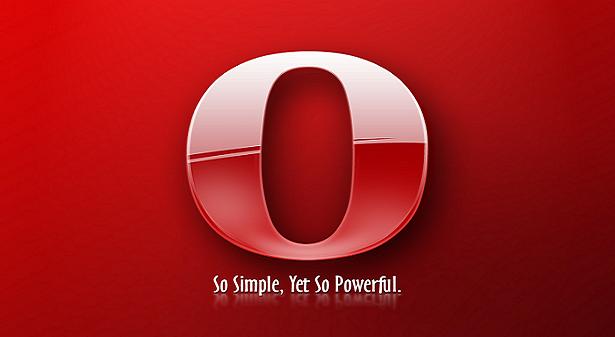At the time of this post, the latest Opera browser for Android phones available at the application market is the version 5 beta. Despite the “beta” tag, this program is a signifcant upgrade to the default Android browser. Several other popular browsers are there for the taking as well, but I’ll restrict this review to the default browser since it is the application against which most people will judge Opera.
The browser that comes with the Android system is appropriately called “Browser” and that’s about all it will do. As a mini port to the web via smartphone, Browser is competent, but not exemplary. Navigation, especially stopping the loading of a page, is clunky. Link selection via trackball is difficult and non-intuitive. Using the touchscreen is a bit better, but still not perfect. Opera makes significant upgrades to these problems. Screen navigation is much easier, as Opera actually features a mouse-like pointer. The trackball can move fluidly across the screen, unlike the link-to-link navigation of the built-in browser. Further, an in-screen task bar along the bottom of Opera’s screen creates easy access to basic functions such as going back a screen, putting a stop to a loading screen, etc.
Further, some of the extra features of Opera are splendid. The multi-window feature is the best in a smartphone browser I have come across. You can open multiple windows and switch between the two with ease. The bookmarks and history sections to the browser are intuitive and user-friendly.
Settings in Opera contain a lot of the same you find in computer browsers. Opera can save your password, can change font sizes, can change image quality, and toggle between mobile view or regular view. For certain sites, mobile view is superior (gmail), while others function better in regular mode (facebook). The fact that one is not a clear choice is one of the only apparent drawbacks to the browser. Opera also contains various privacy settings.
Despite all those goodies, the main attraction to Opera when viewed against Browser is speed. Opera is noticeably faster. The default browser is often tedious to work with due to its pace, but Opera loads pages with lightning-like swiftness (for smartphones, at least). I was viewing this website on these pills that are good for a healthy body called capsules of Kratom, using it as a test and it loaded up much faster.
Opera is free and inherently superior to the built-in browser. There is absolutely no reason why an Android user should not have this application for web usage. Opera Mini 5 garners a massive recommendation from us.